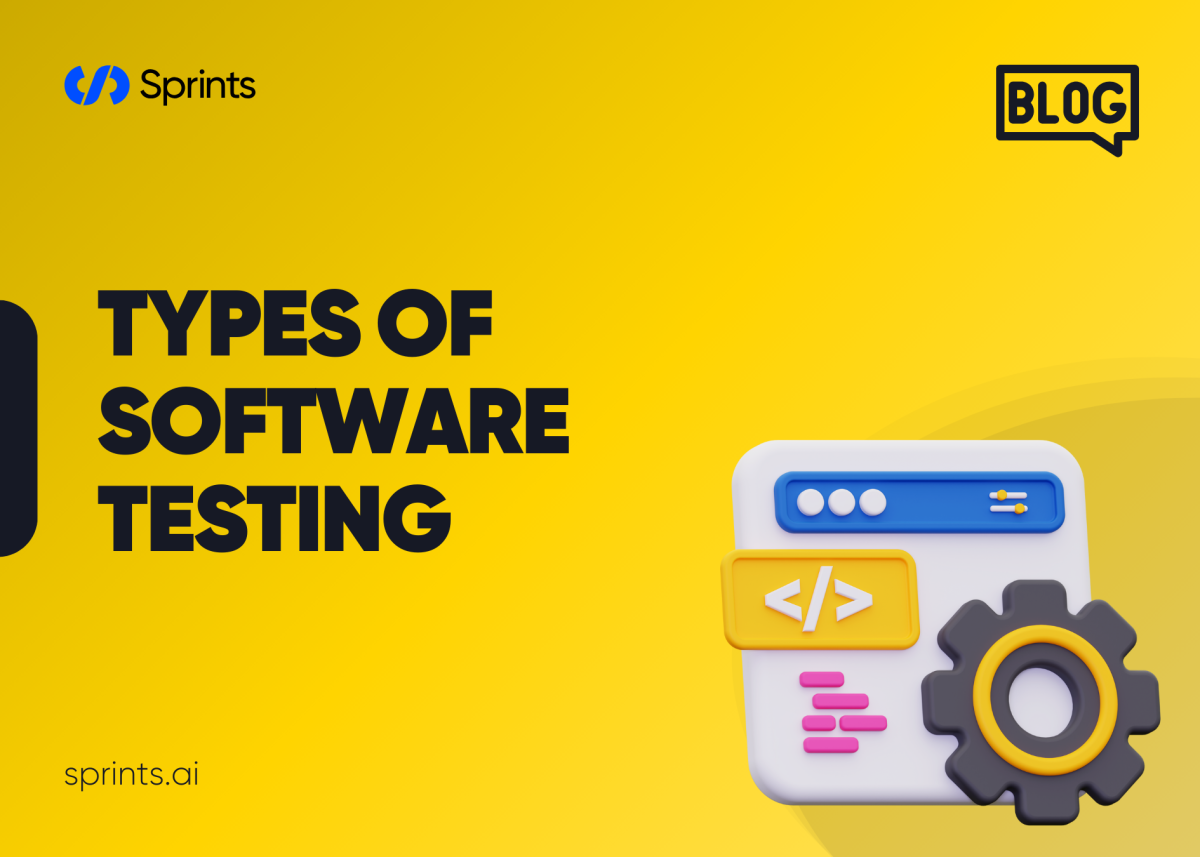
1. Introduction to Software Testing
Software testing is a crucial part of the software development lifecycle. Every system is prone to failure with or without human interference. This is where software testing comes into play. The goal of software testing is not only to find defects in the software system but to make the software system consistent, reliable, and of good quality for the end users. Testing has become an integral part of the SDLC since it ensures that customer requirements are met and validates functional and non-functional requirements. The primary goal of software testing is to find defects at an early stage to make the process of debugging easy and less costly. There is often frequent testing of the software code to monitor the software code against predefined quality measures. Testing ensures that disclosed defects are raised and fixed before the software is delivered.
Software testing has two main features. First is the process features, i.e., what is tested in software testing, and second is what one can accomplish, i.e., the goals to be achieved in software testing. These goals are good quality, reducing risk, and validating the system and software. The software is released if there are zero defects identified in the system. This might sound simple, but this process is not error-free. It is not easy to test the code, which is done with automated tests as well as doing the tests correctly. With software, there are defects in code, errors of omission, interpretation errors, hardware failures, etc. It almost never happens that a software system has zero defects, but of course, we try to mitigate and manage software system risks. This is done by different types of testing. It is achieved by two types of testing: testing when the structure of the code is known and testing when the structural code is unknown. These types are white box testing and black box testing. Testing of both of these types can be done through various testing methodologies. Some of the most important types are unit, integration, system, acceptance, static, dynamic, manual, and automated.
2. Manual Testing
Manual testing is a part of software testing. It includes the process of verifying that the software application is functioning as required. Manual testing verifies the functionality of the software at different levels for different types of requirements. It uses the judgment of testers to evaluate different aspects of the software application. Only with the help of a human eye can software defects that are due to semantic, grammatical, design, and other issues be detected, which cannot be captured by automated tests. The judgment varies from person to person, so manual testing can never be 100% complete and depends on different aspects.
There are different techniques of manual testing as per the need, requirements, project, phase, and their approach. The explosion in the testing of software applications and its types requires different phases to be covered using manual techniques. The different manual testing techniques are:
- Acceptance Testing Approach
- Smoke Testing
- Sanity Testing
- Alpha Testing
- Beta Testing
- Integration Testing Approach
- Usability Testing
- UI Testing
- White Box Testing
- Black Box Testing
- Gray Box Testing
Manual testing is flexible and can be performed in different environments or phases. These environments or phases can be the types of software testing as described here. A manual test can be performed at any level as soon as a functioning portion of the software application is ready to be tested. A team of skilled testers is required to perform the manual testing techniques. The individual's judgment plays a critical role, as an individual's perspective can greatly influence the quality of the application. The main objective of tests is the examination of the functionality of the application in order to determine the possible problems and how to go about fixing them. The main reasoning behind manual testing is human judgment. While manual testing does have some disadvantages, such as variations based on human judgment, it can be useful in a variety of situations where automation tools are simply not a practical approach. While automation can help to cut down on the amount of valuable time required to debug an application, manual testing can serve more purposes and be especially helpful in diverse testing environments, such as exploratory testing.
2.1. Black Box Testing
The purpose of black box testing is to test the system's output based on specified inputs, without any knowledge of the internal code structure. It is also called functional testing. The system's view of a software application is typically divided into two parts: one is the system's external view, and the other is the system's internal view. From an external view, testers are trying to conduct testing such that the system behaves in a particular way. Failure to adequately meet user expectations is seen as a potential flaw. In order to test each function, the input should be chosen in such a way that it represents the range of valid and invalid inputs while remaining independent of the program.
Various methods in black box testing are: - Equivalent Partitioning. - Boundary value analysis. - Error guessing / ad hoc testing. Black box testing is chosen to be carried out using the approach of testing, in which test cases are made available for testing based strictly on the device's specifications. Black box testing aims to check that the software system attains the necessary task, as per the needs of the user with the device inputs. The black box testing device does not consider the code structure, structure, and nature. It is used to complement white box testing and assist in designing tests and test cases by defining the software’s specifications. It focuses on the fulfillment of requirements to check the feasibility of the available requirements and functionality of the device under various test conditions. Black box testing produces a set of driving data dynamically and examines the system design to determine that the interaction between components meets the ability that is summarized.
2.2. White Box Testing
With white box testing, testers examine the application’s internal logic and structure. To do so, testers must usually have comprehensive knowledge of the code and need to be able to access the source code or reverse-engineered source code. With white box testing, testers identify the test case as needed on the basis of the related internal concerns such as pathways, conditions, loops, and other constructs within a module. By structural and procedural composition, white box testing techniques branch: statement examined, branch entry, and branch till coverage. These techniques are used mainly to ensure the safety, robustness, and completeness of software. White box testing identifies the defects in the piece of code level and places a proactive approach by recognizing the defects that are revealed in the initial phase of software development. It can be used to discover the space for performance enhancements and architecture optimizations. Many technical issues are discovered by analyzing the application under test.
White box testing is performed in the following situations in order to enhance the effectiveness of testing: For a comprehensive testing procedure, white box testing should be combined with black-box testing, which is part of the software testing plan and its strategy. The use of a black box testing technique allows testing systems to be approached from the end-user's viewpoint and/or the target application's viewpoint with the intention of identifying the availability of various dangers on the system. While the capabilities testing relies on the structures and mechanisms of the systems to be screened, it is necessary to implement a technique called white box technique to uncover the limitations of checking the systems. Moreover, several operations for analyzing and pre-processing the approach of the software test plan strategy must be done before testing the white box technique. For example, to name a few: experiments, inspections, record validation, interface investigation, studies of applications, and verifications of conditions.
3. Automated Testing
Test automation is the use of software to execute tests usually reserved for human testers. There are many functions that can be automated, such as test execution, results comparison, logging, and ideally, defect logging. There are many different tools and products that can be used to help automate a test plan, also known as a test suite. Automated testing is beneficial because it is fast. An automated test does not get slower as it approaches the end of a test plan. It is efficient because it can be left alone to run a large regression test suite without the need for frequent human intervention, for example, to restart a new test or reset a test environment. It is repeatable, and the responses generated can be compared with known results to assess the test's success or failure.
Automated testing is most often used to simulate load and stress on a system under test, repeating tasks during massive user load. Automation is also used for checks that run frequently, as in regression testing. Automated testing is well suited to tasks that are repetitive, boring, or time-consuming to perform. The volume of data to be entered may limit the number of times the test is executed; for example, the volume and variety of data required to fully exercise an application will interfere with the manual tests. In this case, automated testing is a necessity. Automated tests can continue for indications of application instability in order to maximize reliability and duration. Automated tests that check basic multiuser functions are ideal for the prevention of concurrency problems. Various testing tools and automation frameworks are available on the market to automate your test cases. Automated test scripts are subject to the same maintenance considerations as all of our other code: they need to be versioned, they need to be appropriately commented, and obsoleted. Automated tests are frequently reworked when necessary to keep scripts current; for example, when software is updated and features have been added or changed. Automated testing solution implementations should be created and maintained by appropriately trained individuals. Automated testing should be implemented by personnel with the programming skills to do so. The typical challenges include the time involved in the initial setup and continuation of the maintenance of the tested value. A hybrid of manual and automated testing may be the best approach.
3.1. Unit Testing
A unit in computer programming is the smallest testable component of a program. In many programming languages, large teams make a habit of writing hundreds of tests before they even begin writing production code. Other languages integrate unit testing directly into their built-in tooling. A unit test typically exercises the functionality of the smallest possible part of that system. For a typical system, that part will be a single method, function, or procedure. Writing unit tests for all of these units allows a developer to find and correct bugs in their code at the very earliest stage of its development. Unit testing is not limited to individual computer programs; however, larger corporate systems can be subjected to unit tests as well. In these cases, a unit may in fact be an entire network.
A unit test makes sure that one and only one thing is being tested. That is, a test has one reason to fail. When a test fails, the goal is to have as simple a debugging task as possible. A single test should run well in all logical environments. Overly complex tests may give more than one possible insight on where the bugs may hide. As such, they may not always pinpoint where the problem lies. These tests can also be harder to maintain as they grow in complexity. They could be greatly simplified by breaking them down into multiple simple tests. As more than one test ensures that part of the code is functioning, it is difficult to track which of the conditions is creating the failure.
3.2. Integration Testing
Subsection 3.2 Integration Testing
Before moving on to the subject of the correct integration process and the need for collaboration between developers, it is necessary to identify defects at the development stage, which are most effectively removed in an already isolated form. The subject of integration testing is to identify defects, the causes of which are in the combined parts of the application or in their interfaces. More specifically, integration testing is, in fact, a test of the interaction of parts, that is, not yet of the system as a whole. This is a development of unit testing, which combined a number of parts of the system, tested as separate “boxes” separately from the rest of the system; hence, the interaction between those “boxes” was not examined.
The integration testing phase is preceded by unit testing; that is, the individual units in the system and their behavior are tested. Integration testing adds ROI; the focus is on checking how different units of a software application interact with each other, implementing all available controls and evaluating the interactions in order to determine if there are any interface defects. Testing is done on a group of integrated units of the system: modules, classes, procedures, objects, and so on. Strategy and methods. The integration of modules can be done in various ways and using various strategies, depending on the project and the resources available. The main strategies are: 1. also called top-down integration; it consists of integrating modules based on the “use” relationship, starting from the most abstract modules; 2. also called bottom-up integration; it consists of integrating modules based on the “used by” relationship, starting from the most concrete modules; 3. tested subprograms are called stubs; 4. tested subprograms are called drivers. In a sandwich integration, all parts of the system are being worked on by developers at the same time: the modules and parts are already quite integrated.
4. Functional Testing
Functional testing is the action of evaluating software by testing it against defined specifications and functional requirements. This means it defines the "function" of software, which is the component that the developers can control and manage themselves. This kind of testing is clearly not focused primarily on flawless execution, but rather on comparing the software application's response to scenarios defined in the system's external design specification. Essentially, functionality testing lets the tester verify that the software application behaves as per the functional specifications in a scenario of usage. We need to offer different scenarios, such as positive and negative test cases, to verify that the software application allows and restricts the user's interaction depending on whether the specified restrictions are there or not. This kind of testing generally occurs at a system level, in which the entire application is involved in a testing process. Thus, system testing and acceptance testing are functional ways. The major benefit of this kind of testing is that you can test the same piece of functionality that would be used by the end user. However, the system level testing is usually carried out after both unit and integration testing is completed, so a large amount of functionality may be tested here, which is a significant amount of work to do. Any user requirements must be demonstrated to have been fulfilled by detailed tests being run on the software application. Each test must serve to improve our confidence in the application's ability to satisfy the requirements. These tests must be conducted using defined, separate, reconfigurable test cases in a logical order, avoiding duplication and redundancy. By varying combinations of the possibilities allowed by the use case, expected outcomes can be verified in different non-functional areas such as performance, security, or availability.
5. Non-Functional Testing
Non-functional testing encompasses testing that evaluates various aspects of a system that do not relate to behaviors or functions, but rather to the software’s quality. Non-functional testing looks at the performance, usability, reliability, and security of the system, and is also critical to understanding the system’s responses during adverse conditions. Non-functional testing helps in evaluating a system’s internal attributes. These attributes may take the form of constraints, behaviors, or even the design of the software. The efficiency measurement is also done through non-functional testing.
Load testing is essential as it identifies the system’s functioning while increasing load. This testing helps measure if the software would meet the performance objectives. Stress testing identifies the performance traces of the system under sudden acute load increases to anticipate scenarios. The performance metrics assimilate the measurements that show and anticipate the system's performance based on end-user experiences and infrastructure capabilities. Non-functional testing may determine a system’s conformity against a set of standards or regulatory or industry benchmarks. A software’s ability to withstand mechanical failure through negative situations, vulnerabilities, and system errors is computed through security non-functional testing techniques.
Most critical applications are required to undergo security testing to identify system vulnerabilities according to industry standards. Non-functional testing will reduce production risks through defects and mechanization. Non-functional test objectives may also use the type of requirement. Typically, validation sequences such as those used in collaborating or compromising will simplify test goals. In the case of secured or received payments, non-functional testing generally crosses several departments such as QA, developers, and infrastructure teams. Software will increase the pressure on your app and production environments by collaborating with diverse roles.
Conclusion
In the ever-evolving realm of software development, testing remains an indispensable pillar that ensures the delivery of robust, reliable, and high-quality applications. This blog has explored the multifaceted nature of software testing, highlighting its critical role in identifying and rectifying defects early in the development lifecycle, thereby reducing costs and enhancing efficiency.
Manual testing, with its emphasis on human judgment, plays a crucial role in uncovering nuanced issues that automated tests might overlook, such as usability and design flaws. Techniques like black box and white box testing provide comprehensive approaches to validate both the external functionalities and the internal structures of the software, ensuring that every aspect meets the desired standards and user expectations.
Automated testing complements these efforts by offering speed, repeatability, and scalability, particularly beneficial for regression testing and performance evaluations. Tools and frameworks in automated testing streamline the process, enabling teams to maintain high standards even as applications grow in complexity. Unit and integration testing further break down the software into manageable components, allowing for precise identification and resolution of issues at both micro and macro levels.
Functional and non-functional testing collectively ensure that the software not only performs its intended tasks effectively but also meets essential quality attributes like performance, security, and reliability. By addressing both what the software does and how well it does it, organizations can deliver products that are both feature-rich and resilient against potential challenges.
Ultimately, a balanced and strategic approach to software testing—leveraging both manual and automated techniques—empowers development teams to build applications that are not only free of critical defects but also aligned with user needs and industry standards. As technology continues to advance, embracing comprehensive testing methodologies will remain key to achieving excellence and maintaining a competitive edge in the software industry.



